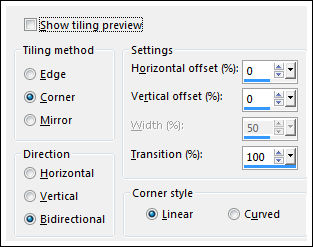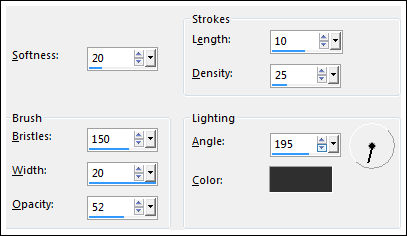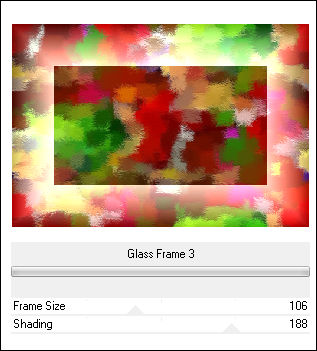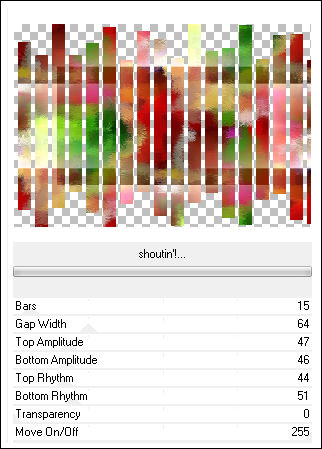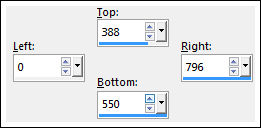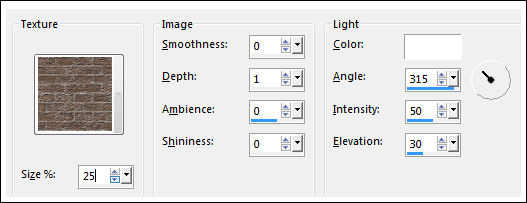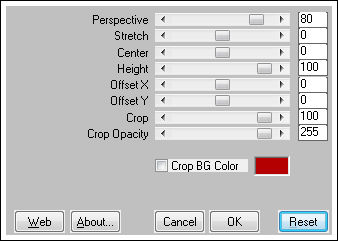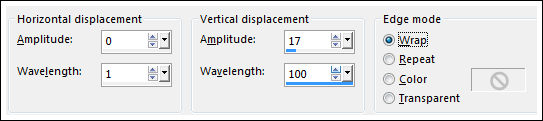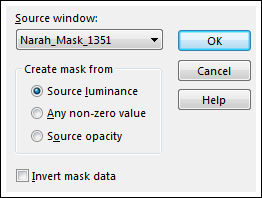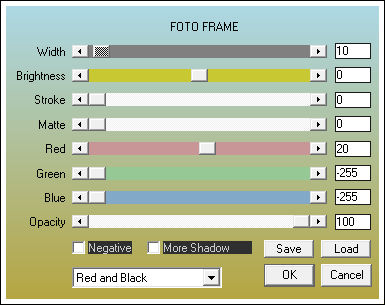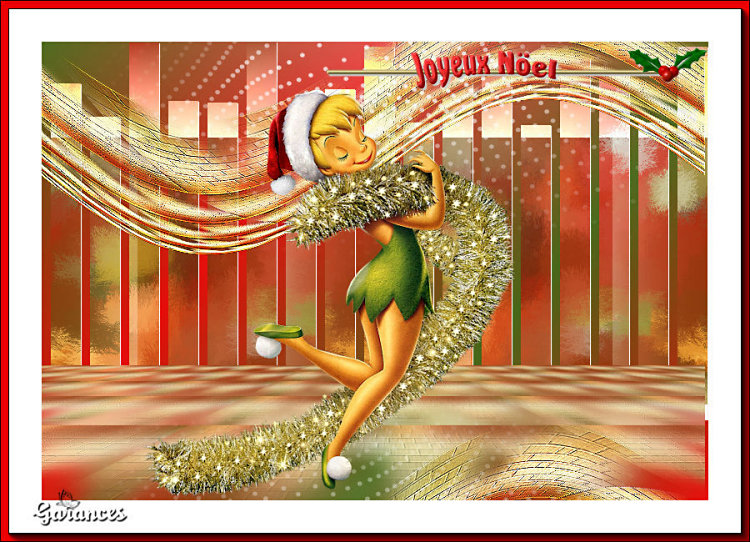NATALINAMeu agradecimento especial as maravilhosas tradutoras: Pinuccia , Clo e Hillu.
Material Necessário: Gerry-Kerst 38- women - 24 september 2008 Mask de Narah
Agradeço as artistas que fornecem lindas imagens , tubes, máscaras e afins!
Plugins Utilizados: VM Extravaganza VM Natural Mura's Meister Unlimited 2.0
01- Abra uma imagem transparente de 800 x 550 pixels
02- Primeiro Plano cor #0b920a / Segundo Plano cor #b40000 Gradiente estilo <<Linear>> Angle 131 / Repeats 2.
Preencha com o Gradiente
03- Selections / Select All Abra o tube << Gerry-Kerst 38- women - 24 september 2008>> copie e cole na seleção. Selections / Select None Effects / Image Effects / Seamless Tiling :
04- Effects / Art Média Effects / Brush Strokes:
05- Effects / Plugins / Unlimited 2.0 / Buttons & Frames / Glass Frame 3
06- Effects / Image Effects / Seamless Tiling: (Como antes)
07- Effects / Plugins / Unlimited 2.0 / VM Extravaganza/ Shoutin!
Effects / 3D Effects / Drop shadow: 1 / 1 / 100 / 1 / #ffffff
08- Selection Tool (S) / Rectangle / Custom Selection:
Adjust / Blur / Gaussian Blur / Radius 20 Selections / Promote Selection to layer
09- Effects / Texture Effects / Texture:Bricks-59
Effects / Plugins / MuRas Meister / Perspective Tiling:
Selections / Select None Layers / Duplicate
10- Effects / Distortion Effects / Wave:
Image / Mirror / Mirror Vertical Effects / Edge Effects / Enhance Layers / New Raster Layer Layers / Arrange / Send to Bottom Preencha com o Gradiente da etapa 02
11- Ative a Layer do Topo Layers / Duplicate Blend Mode / Hard Light
12- Layers / New Raster Layer Preencha com a cor #ffffff Layers / New Mask Layer / From Image:Narah_Mask_1351
Layers / Merge / Merge Group Image / Add Borders / Symmetric Marcado / 50 Pixels cor #ffffff Ative o tube << Gerry-Kerst 38- women - 24 september 2008>> Copie e cole como nova layer Posicione à gosto Layers / Merge / Merge Visible
13- Effects / Plugins / AAA Frames / Foto Frame:
Assine seu trabalho Salve como arquivo .JPG otimizado.
Versão com tube de Yoka:
Tube de Mentali:
Versões de Pinuccia:
Versão de Clo:
Versão de Hillu:
Anne:
Cloclo:
DeniseD:
Felinec31:
Garances:
Jewel:
Lady Ray:
Lecture33:
Nena Silva:
Noella:
Olimpia:
Renée:
Rita:
© Tutorial criado por Estela Fonseca em 24/12/2010. |