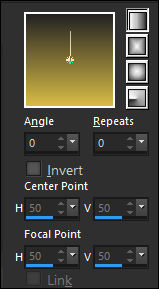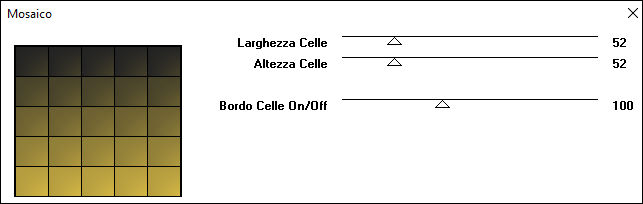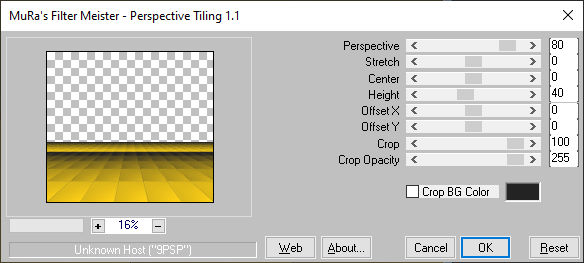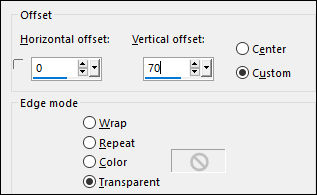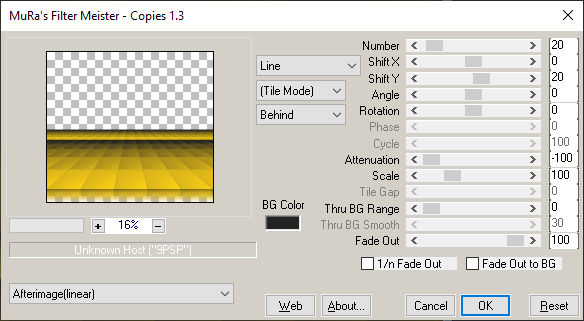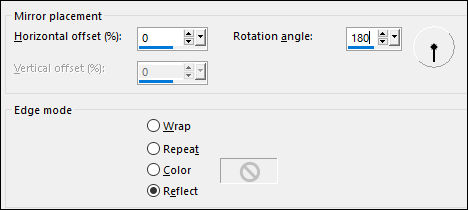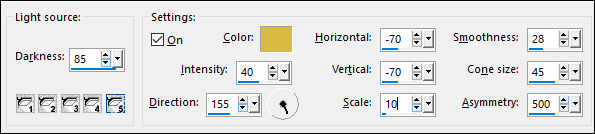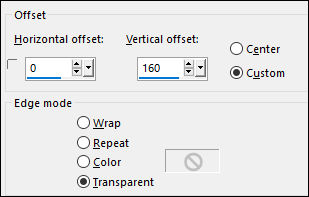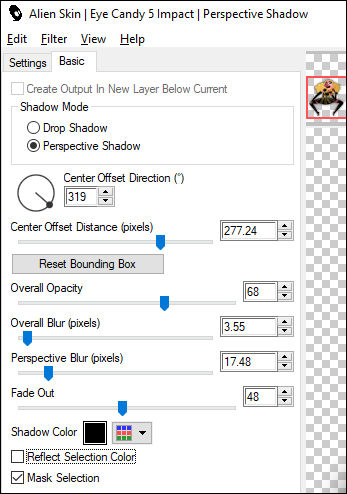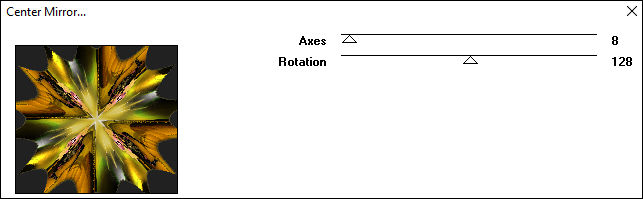|
SHOWTutorial de ©Luz Cristina - Original AQUI
2 Tubes + 1 Misted
FM Tile Tools MuRa's Meister / Perspective Tiling e Copies Simple Graphics Plus Alien Skin Eye Candy 5 / Impact
VM Distortion 02- Primeiro Plano cor #d8bb46 e Segundo Plano cor #000000
Forme no Primeiro Plano um Gradiente Linear angle e repeats 0
Pinte a layer transparente com o Gradiente.
03- Effects / Plugins / It@lian Editor Effects / Mosaico
07- Effects / Image Effects / Offset:
12- Ative a Layer <<Raster 1>> Effects / Plugins / Simple / Diamonds 13- Effects / Reflection Effects / Rotating Mirror
17- Abra o tube <<Misted>> Copie e cole como nova layer Layers / Arrange / Bring to Top
18- Effects / Image Effects / Offset:
20- Effects / 3D Effects / Drop Shadow: 0 / 0 / 80 / 50 / Cor #000000
21- Effects / Plugins / Alien Skin Eye Candy 5 / Impact / Perspective Shadow 23- Ative a Layer <<Copy of Raster 1>> Blend Mode / Hard Light
Image / Add Borders / Symmetric Marcado / 2 Pixels cor #d8bb45 Image / Add Borders / Symmetric Marcado / 60 Pixels cor #000000 Ative a Varinha Mágica (Feather e Tolerance 0) e selecione a borda externa
25- Effects / Plugins / VM Distortion / Center Mirror (8/128)
27- Effects / Plugins / FM Tile Tools / Blend Emboss / Default Selections / Select None Assine seu trabalho e Salve como jpg. Versão com tube próprio e tube de Luz Cristina:
©Tutorial traduzido por Estela Fonseca
em: 11/09/2023. |