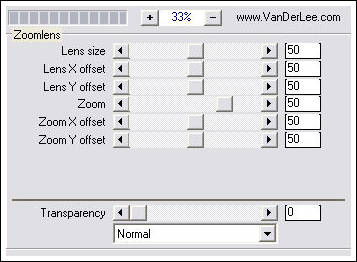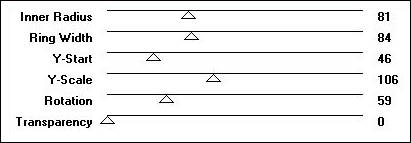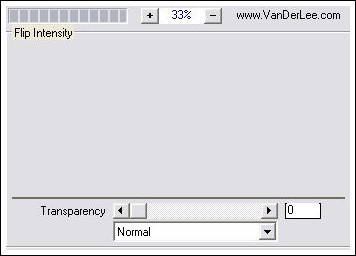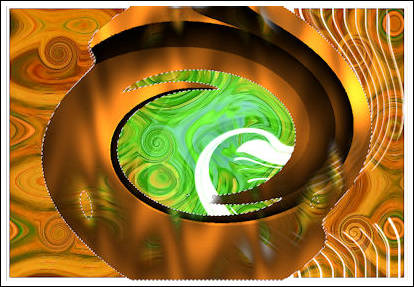INDIAN SONG
Tutorial de Cameron Tags , Obrigada, por sua autorização.
Tutorial realizado no PSP XII mais pode ser feito em outras versões.
Material Necessário:
Plugins Utilizados:
Simple
VanDerLee Unplugged X
Factory Gallery A e N
Alien Skin Eye Candy 5 Impact
1- Abra uma nova imagem transparente de 800/550 pixelsAtive a textureindiansong_camerontags.png
Copie / Cole como nova layers
Layers / Merge / Merge All
2- Layers / New Raster Layer
Preencha com a cor #ffffff
Ative a <<maskindiansong_camerontags.jpg>> Minimize
Layers / New Mask layer / From Image: maskindiansong_camerontags.jpg
Layers / Merge / Merge Group
Blend Mode / Luminance Legacy3- Layers / New Raster Layer
Primeiro Plano cor #ffffff e Segundo Plano cor #e27614
Forme um Gradiente estilo <<Linear>> Angle e Repeats 0
Preencha a layer com o Gradiente
4- Effects / Plugin / Simple / Diamonds
5- Effects / Plugin / VanDerLee / Unplugged X / Zoomlens:
6- Effects / Plugin / Unlimited 2 /Filter Factory Gallery N / Circulator:
7- Effects / Distortion effects / Twirl: 720º8- Effects / Plugin / VanDerLee / Unplugged X / Flip Intensity:
9- Effects / Plugin / Unlimited 2 / Filter Factory Gallery A / Pool Shadow:
10- Ative a layer 3
Com a varinha mágica selecione o círculo:
Selections / Modify / Contract / 5 pixels
Selections / Invert
Edit / CutSelections / Select None
11- Ative o tube <<pecesindiansong_camerontags.pspimage>>
Copie e Cole como nova layer
Effects / Image Offset: -135/-59/custom /Transparente
12- Effects / Plugin / Alien Skin Eye Candy 5 Impact / Perspective ShadowDrop Shadow Blurry, em Basic, estes valores:
13- Layers / Merge / Merge All.
14- Image / Add Borders / Symmetric marcado / 60 pixels cor #ded7c2
15- Escreva o texto "Indian Song" a fonte utilizada aqui foi a fonte Crawler
Tamanho 26 pixels / cor # ca6d18Convert to Raster layer
Coloque a sua assinatura e salve como jpg optimizado.
©Tutorial traduzido por Estela Fonseca em 23/10/2009.
Não alterar nem repassar sem autorização.