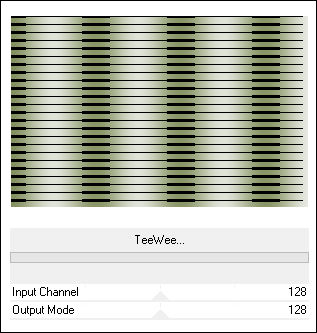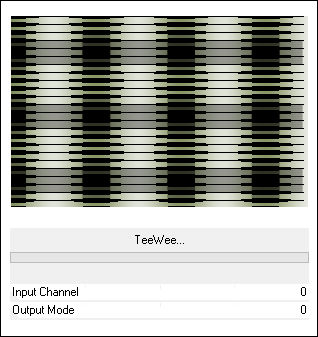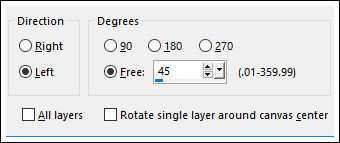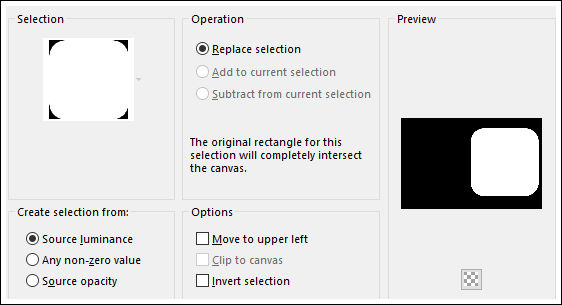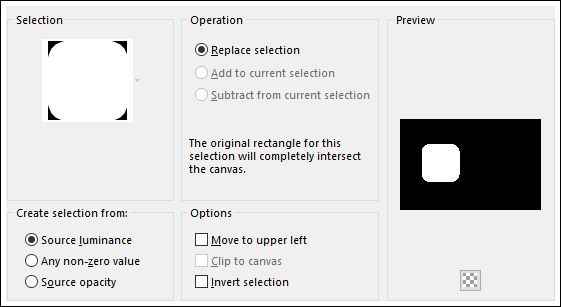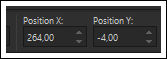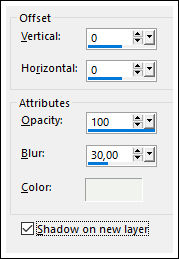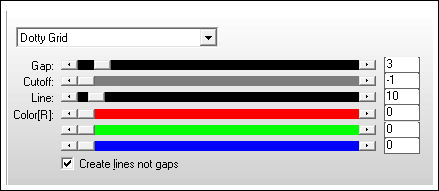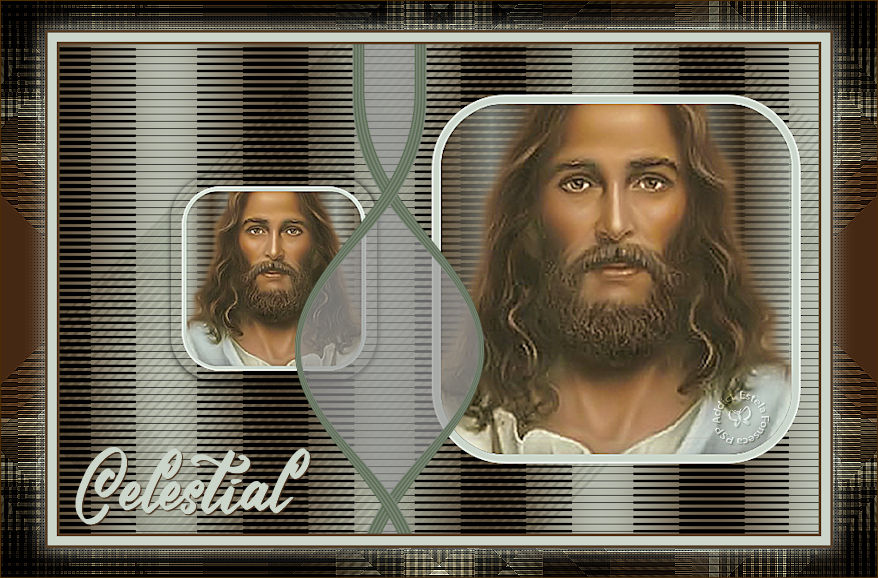|
Material Necessário: O tube usado aqui é uma criação de Yoka. Na Versão 2 o tube é de Luz Cristina! Agradeço!
Plugins Utilizados: VM Experimental Toadies Simple AP Lines
Preparação: Copie as seleções para a pasta de Seleções do PSP. Abra o tube no PSP, duplique e feche o original.
01- Abra uma nova imagem transparente de 850 / 550 pixels Primeiro Plano cor #718047 Segundo Plano cor #f7f7f7
02- Gradiente Estilo <<Linear>> configurado como segue:
Preencha a imagem transparente com o gradiente
03- Adjust / Blur / Gaussian Blur / Radius 30 Effects / Plugins / VM Experimental / TeeWee:
Layers / Duplicate
04- Effects / Plugins / VM Experimental / TeeWee /Default
Image / Free Rotate / Left / Free / 45
Blend Mode / Soft Light Opacidade 31 Layers / Merge / Merge Visible
Layers / New Raster Layer Preencha com o gradiente (mesmas configurações de antes) Opacidade / 56
Image / Resize / 70%... Resize All Layers ... Desmarcado Posicione sobre a seleção Delete no teclado
08- Selections / Select None Oculte a Layer do Fundo. Layers / Merge / Merge Visible Abra a Layer do Fundo
09- Na Layer do Topo Layers / Duplicate Image / Resize / 50%... Resize All Layers... Desmarcado Adjust / Sharpness / Sharpen More (aplique nos dois quadros)
10- Ferramenta PICK (K) / Altere os valores de Position X = 139,00 / Position Y= 161,00 Tecla "M" para desativar a Pick.
Ative a Layer do Fundo (Merged) Selections / Promote Selection to Layer Layers / Arrange / Move Up Ative a Layer do topo Layers / Merge / Merge Down
12- Effects / 3D Effects / Drop Shadow: 1 / 1 / 100 / 10,00 cor #000000 Ferramenta PICK (K) / Altere os valores de Position X = 264,00 / Position Y= -4,00 Tecla "M" para desativar a Pick.
13- Layers / Merge / Merge Visible. Layers / New Raster Layer Preencha com a cor do Primeiro Plano Selections / Select All Selections / Modify / Contract 3 pixels Delete no teclado
14- Image / Add Borders / Symmetric Marcado / 10
pixels cor #f1f2ee Layers / Duplicate
15- Effects / Plugins / Simple / Blintz Effects / Plugins / Toadies / What Are You: 20 / 20
16- Layers / Duplicate Image / Mirror / Mirror Horizontal Blend Mode / Soft Light Layers / Merge / Merge Down
Ative a Layer do Fundo Layers / Arrange / Move Up
18- Image / Resize / 90%... Resize All Layers ... Desmarcado Effects / 3D Effects / Drop Shadow: Cor do Segundo Plano
Effects / Plugins / AP [Lines] / Lines - Silverlining:
16- Image / Add Borders / Symmetric Marcado / 1 pixel
cor #627422. Layers / Merge / Merge All Salve como jpg. FIM Outra Versão: Tube de Luz Cristina
Versão de Pinuccia:
Versão de Clo:
Versão de Ceylan:
2012. Tutorial criado por Estela Fonseca. |