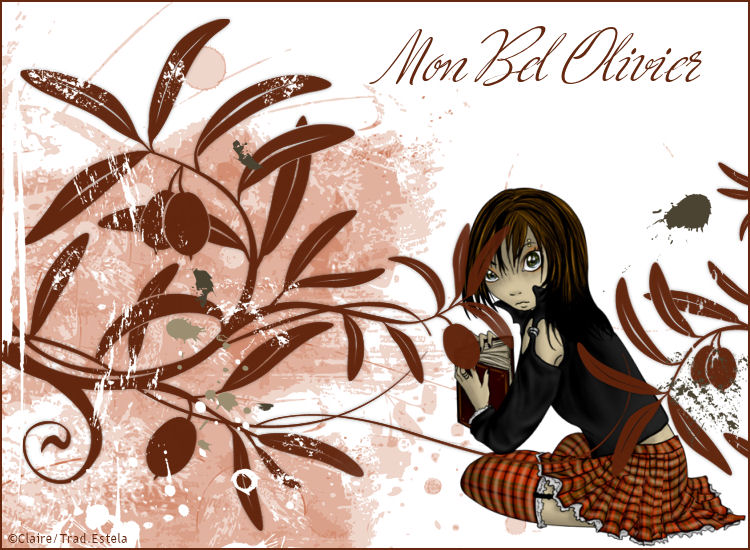OLIVIER
Tutorial de ©Créa Barbouille - Original Aqui
Material Necessário:
2 Masks, 3 Seleções , 1 Fonte e 1 Tube a sua escolha.
Imagem de ©Katarzyna Koleta
Fonte de sua escolha: aqui , "Ministry Script"
Instale as seleções no seu PSP.
Minimize a fonte no seu PSP.
1) Abra uma nova imagem branca de 750px/550px.Abra as duas masks seu PSP.
"claire_masque_olivier_fond" e "claire_masque_olivier".
2:) Layers, new raster layer, preencha com a cor # b2b791.
Layers, new mask layer, from image.
Aplique a mask "claire_masque_olivier_fond".
Merge group.
Mude o blend da layer para , multiply.
3) Abra o tube de sua escolha.
Copie e cole como nova layer.
Redimensione, se necessário, posicione no lugar certo.
4:) Layers, new layer.
Preencha com a cor # 64634d
Layers, new mask layer, from image.
Localize a mask "claire_masque_olivier".
Merge group.
Aplique a sombra (0/0/40/5 / # 000000).
5:) Layers, new layer.
Preencha com a cor # ffffff.
Selections, load selection, from disk, Carregue a seleção "claire_olivier1".
Invert selection, marcado.
Pressione o botão "Delete" no teclado.
Selections, select none.
6:) Layers, new layer.
Preencha com a cor # f6e2a9.
Selections, load selection, from disk, Carregue a seleção "claire_olivier2".
Invert Selection, marcado.
Pressione o botão "Delete" no teclado.
Selections, select none.
7:) Layers, new layer.
Preencha com a cor # d9a641.
Selections, load selection, from disk, Carregue a seleção "claire_olivier3".
Invert Selection, marcado.
Pressione o botão "Delete" no teclado.
Selections, select none.
8:) Foreground Nulo e Background cor # 64634d.
Escreva "Mon Bel Olivier", com a fonte "Ministry Script", tamanho 48px, leading (0,050)
9:) Layers, new layer
Preencha com a cor # 64634d.
Selections, select all.
Selections, modify contract (2).
Pressione o botão "Delete" no teclado.
Selections, Select none.
10:) Assine seu trabalho
una as layers
Salve como JPG otimizado.
VOLTAR
©Tutorial Traduzido por Estela Fonseca 30/04/2009.
Obrigada Claire por me permitir traduzir seu trabalho.