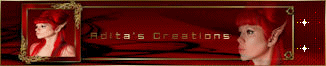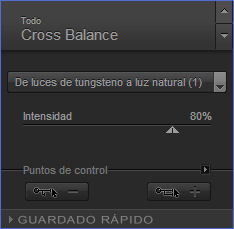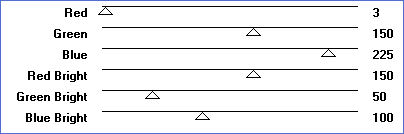COLOR BLEND
Este tutorial é uma tradução de uma criação original de Adita , original, Aqui .
Tutorial relizado em Corel Paint Shop Pro x3 mas pode ser feito em outras versões.
Material Necessário:
LexHa_BlackandSpecial_Maart2010
"Thanks LexHa to gave me your permission to use this wonderful tube in my tutorial"
Top_design_tubes
Karine_dreams_Pretty_Face_994_MARS2010
calguisfuille19310
aditas_fondo_01
aditas_imagen_01
aditas_imagen_02
Preset-aditascreations-perspectiveshadow_colorblend_01 aqui
mascara- maskcamerontags_retro3
Agradeço a todas estas artistas por estes materiais lindos.*
Duplique os tubes e feche os originais, minimize as cópias no PSP.
Plugins Utilizados:
Nik Software-Color Efex Pro 3.0 aqui
Dinasty Software-Thrills In The Night aqui
Richard Rosenman-Scanlines aqui
Alien Skin Eye Candy 5: Impact-Perspective Shadow aqui
Bordure Mania aqui
Tutorial
1-Abra uma imagem Widht 900 x Height 500 transparente
Selections / Select All
Ative aditas_fondo_01 /Copie e cole na seleção, select none
2-Ative a imagem aditas_imagen_01Copie e cole como nova layer
Blend Mode - Overlay
Layers / Duplicate
Layers, Merge, Merge Down
3-Layers, New Raster Layer, Selections, Select All
Ative a imagem aditas_imagen_02 / Copie e Cole na seleçãoSelections / Select None
Blend Mode / OverlayLayers / Merge / Merge All (Flatten)
4-Ative o tube Karine_dreams_Pretty_Face_994_MARS2010Copie e cole como nova layer
Effects, Image Effects, Offset: -165/0/Custom/TransparenteOpacidade da layer / 69%
Blend Mode / Hard Light
Layers / Merge / Merge All (Flatten)Effects / Plugins / Nik Software-Color Efex Pro 3.0 Complete, valores :
5- Ative o tube calguisfuille19310 / Image, Resize 75%, all layers. Marcado.
Copie e cole como nova layer
Blend Mode / Overlay
6-Layer, New Raster Layer / Ative a Ferramenta Flood Fill Tool
Foreground cor #29a018 / Preencha a imagem
Layers, Load/Save Mask, Load Mask From Disk / Mask: maskcamerontags_retro3 / Load
Layers / Merge / Merge GoupLayers / Duplicate
Adjust, Blur, Motion Blur : 90/100Effects / Plugins / Dinasty / Thrills In The Night valores:
Effects / Plugins / Richard Rosenman / Scanlines / Default
Layers / Arrange / Move DownAtive a Layer do topo (Group-Raster 2)
Layers / Merge / Merge Down
Effects / 3D Effects / Drop Shadow: -1 /-2/60/6,00/#000000
Layers /Merge / Merge Visible
7- Selections / Select AllSelections, Modify, Contract, 55 pixels
Selections / InvertSelections / Promote Selection To Layer
Blend Mode / MultiplySelections / Select None
8-Ative o tube LexHa_BlackandSpecial_Maart2010
Image / Resize / 70%
Copie e cole como nova layerColoque do lado direito como no modelo deste tutorial
Effects / Plugins / Alien Skin Eye Candy5: Impact / Perspective Shadow
Em Settings Localize e selecione o Preset aditascreations-perspectiveshadow_colorblend_01 ok
Layers / Merge / Merge All (Flatten)
Effects / Plugins / Bordure Mania / Instant Button #1 :
Layers / New Raster Layer
Coloque a sua marca d'água ou nome.
File / Export / JPEG optimizer
VOLTAR©Tutorial traduzido por Estela Fonseca em 16/04/2010.
Não alterar nem repassar sem autorização.